In the last years we had multiple problems with our VMware vCenter Server Appliances, because for example the filesystem for the SEAT database ran full. Without having a look at the appliance management interface, you will have to spend much time for debugging your problems.
To prevent these kind of problems, I’ve written some scripts to monitor our vCenter Server Appliances with Nagios / Icinga and put them on GitHub.
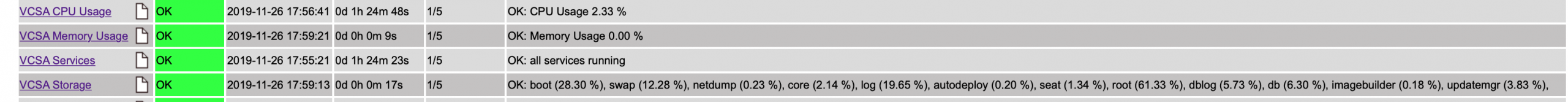
At the moment these scripts support the following metrics:
- CPU Usage
- Memory Usage
- Disk Usage
- Services Running State
The scripts are still under improvement – so just send me feedback or further feature requests 🙂